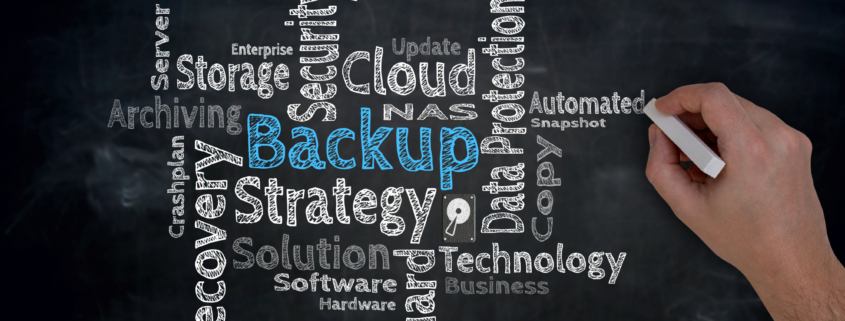How to Create a Backup Strategy with a Remote Workforce
2020 forced remote work to be a major necessity for companies to remain open and operational. Which also forced companies to reevaluate their backup strategy. There were some businesses that already had experience with remote work and had the infrastructure to transition relatively easily.
Unfortunately, most companies were not ready and were forced to react and adapt very quickly. Consequently, never before have so many companies not been able to control every aspect of their IT and data security best practices.
The State of the Phish report found that 90% of employees utilize company devices for personal activities. Another scary number is, roughly 50% of working adults do not password-protect their home networks. The combination of these two statistics makes data security difficult and complicated in a remote working environment.
Cloud Backup Solutions Available for Remote Work
It is common for organizations to have a local back up for critical data to be stored within on-premise drives. Obviously, this can present some issues with remote work. A cloud-based solution is a great way to store and restore data remotely.
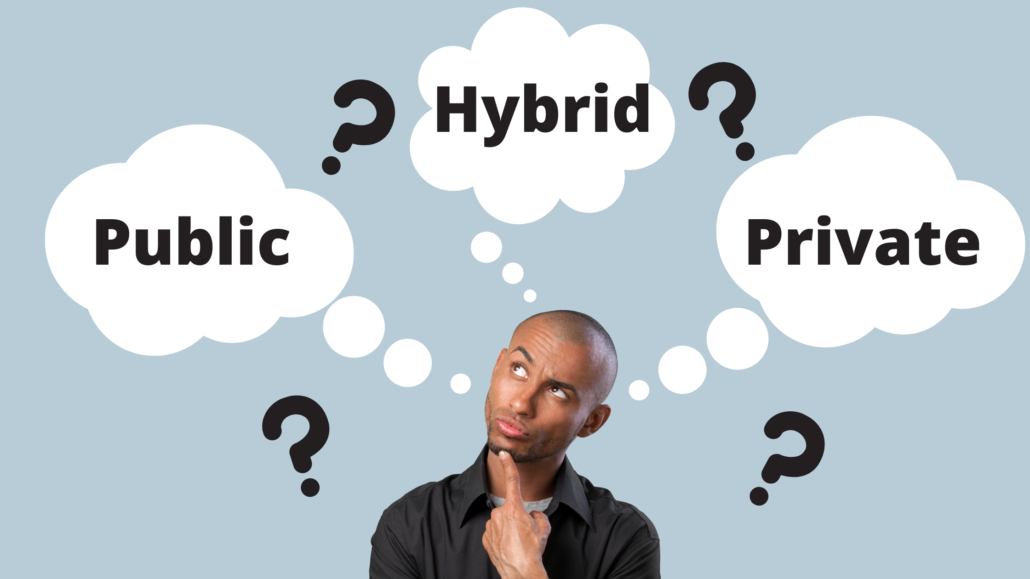
Below are various backup solutions that can be beneficial for remote work:
- Managed Cloud: Cost-effective and Agile. Dedicated private clouds can allow organizations ample control and privacy over their data and IT infrastructure. Predictable payments and easy scalability make this a great option.
- Hybrid Cloud: Offers both public and private cloud services all under one ‘roof’. Organizations don’t have to manage public and private cloud environments separately, like in multi-cloud environments. This allows for companies to use the public cloud for regularly accessed data while utilizing the private cloud for critical and sensitive data.
- SaaS Applications: SaaS applications, like G Suite or Microsoft 365, that offer cloud storage for their users. Even though these SaaS providers back up data regularly and relatively reliably, the recovery points for data restoration are limited. To add, these Saas providers don’t take full responsibility for restoration when an organization suffers a major data breach or disaster.
- Disaster Recovery as a Service (DRaaS): Hands down, the best choice for organizations right now to protect valuable data. The fact that DRaaS solutions offer disaster recovery makes them the most dependable option for most organizations. IT Teams are able to utilize the DRaaS provider to follow the right processes to properly recover lost data, simply because that is what DRaaS providers specialize in. Data-Tech is one of the leading technology companies in Tampa with a 1st class Disaster Recovery service.
Developing a Backup Strategy
It is important to remember that business continuity is an integral part of a complete backup strategy. It is suggested that organizations integrate their backup strategy with a disaster recovery solution. This enables an organization to get a detailed blueprint to recover from a disaster or breach.
The following factors must be addressed when developing a backup strategy for remote work:
1. What Data Should Be Backed Up?
It is no surprise that organizations thrive off of the data they collect and compile. That said, not all data is critical to the ‘survival’ of an organization. The best form of action is to categorize all data based on its level of importance.
Once done, the backup policy should be formulated accordingly. The most important data needs to be given priority when any sort of breach or disaster occurs.
2. Frequency of Backup
How often an organization backups up their data depends on the data’s importance and the specific compliance regulations your industry abides by. It is commonplace to back up data at least once a day. There are plenty of companies that backup data more than once a day.
Now before deciding the backup frequency, speak with the appropriate coworkers to establish a Recovery Point Objective (RPO). An RPO is what an organization determines is the acceptable amount of IT downtime after a disaster.
3. Type of Backup
Now is the time to decide which type of backup solution you need. This is based off of your specific business requirements and needs. There are three different types of backups to choose from.
- Full: A full backup literally backs up every single file that you have. This is the ‘simplest’ form of backup, but it is time-consuming, takes up a lot of space, and is not flexible. Usually, a full backup is only done once a week.
- Differential: This type of backup only performs backups for files that have been altered or changed since the last full backup.
- Incremental: Similar to a differential backup, incremental backups only backup files that have been changed or altered. The difference is that it does backups for files that were changed since the last backup, full or incremental.
Most companies follow the 3-2-1 or 3-2-2 rule when it comes to backups. This involves saving two extra copies of data on the local drive (including the original makes it three), two copies on the other media, and two (or one) copies at different off-site locations.
4. Restoration and Access to Data
Once an unexpected disaster occurs, it is imperative to be able to access critical data ASAP. In addition, the loss of internet activity requires the need for an alternate method to regain critical data.
Every good backup strategy should also place a high level of importance on the proper ways to restore data from various sources.
5. Testing Your Backup
Now that everything has been put together, it is critical to test and ensure that everything runs as expected. It is best practice to run a couple of mock recoveries for a handful of backed-up files before going live to further ensure everything is running smoothly.
6. Futuristic Approach
It comes as no surprise as we enter Q2 of 2021 that the shift to remote work last year presented a plethora of challenges for security, efficiency, productivity, and much more. On the other hand, it has brought an opportunity to innovate and incorporate a futuristic approach to securing data.
To ensure the successful implementation of a backup strategy, you need access to the right solutions that automate the backup process and take care of your business continuity.
Reach out to Data-Tech, a leading provider of IT Services in Tampa, FL so we can help you find an effective backup strategy customized for your needs.